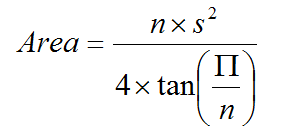*9.9 (Geometry: n-sided regular polygon) In an n-sided regular polygon, all sides
have the same length and all angles have the same degree (i.e., the polygon is
both equilateral and equiangular). Design a class named RegularPolygon that
contains:
A private int data field named n that defines the number of sides in the poly-
gon with default value 3 .
A private double data field named side that stores the length of the side with
default value 1 .
A private double data field named x that defines the x-coordinate of the poly-
gon’s center with default value 0 .
A private double data field named y that defines the y-coordinate of the poly-
gon’s center with default value 0 .
A no-arg constructor that creates a regular polygon with default values.
A constructor that creates a regular polygon with the specified number of sides
and length of side, centered at ( 0 , 0 ).
A constructor that creates a regular polygon with the specified number of sides,
length of side, and x- and y-coordinates.
The accessor and mutator methods for all data fields.
The method getPerimeter() that returns the perimeter of the polygon.
The method getArea() that returns the area of the polygon. The formula for
Draw the UML diagram for the class and then implement the class. Write a test
program that creates three RegularPolygon objects, created using the no-arg
constructor, using RegularPolygon(6, 4) , and using RegularPolygon(10,
4, 5.6, 7.8) . For each object, display its perimeter and area.
have the same length and all angles have the same degree (i.e., the polygon is
both equilateral and equiangular). Design a class named RegularPolygon that
contains:
A private int data field named n that defines the number of sides in the poly-
gon with default value 3 .
A private double data field named side that stores the length of the side with
default value 1 .
A private double data field named x that defines the x-coordinate of the poly-
gon’s center with default value 0 .
A private double data field named y that defines the y-coordinate of the poly-
gon’s center with default value 0 .
A no-arg constructor that creates a regular polygon with default values.
A constructor that creates a regular polygon with the specified number of sides
and length of side, centered at ( 0 , 0 ).
A constructor that creates a regular polygon with the specified number of sides,
length of side, and x- and y-coordinates.
The accessor and mutator methods for all data fields.
The method getPerimeter() that returns the perimeter of the polygon.
The method getArea() that returns the area of the polygon. The formula for
Draw the UML diagram for the class and then implement the class. Write a test
program that creates three RegularPolygon objects, created using the no-arg
constructor, using RegularPolygon(6, 4) , and using RegularPolygon(10,
4, 5.6, 7.8) . For each object, display its perimeter and area.
public class RegularPolygon { private int mNumberOfSides; private double mSideLength; private double mCenterX; private double mCenterY; public RegularPolygon() { mNumberOfSides = 3; mSideLength = 1; mCenterX = 0; mCenterY = 0; } public RegularPolygon(int numberOfSides, double sideLength) { this(); mSideLength = sideLength; mNumberOfSides = numberOfSides; } public RegularPolygon(int numberOfSides, double sideLength, double x, double y) { this(numberOfSides, sideLength); mCenterX = x; mCenterY = y; } public int getNumberOfSides() { return mNumberOfSides; } public void setNumberOfSides(int numberOfSides) { mNumberOfSides = numberOfSides; } public double getSideLength() { return mSideLength; } public void setSideLength(double sideLength) { mSideLength = sideLength; } public double getCenterY() { return mCenterY; } public void setCenterY(double centerY) { mCenterY = centerY; } public double getCenterX() { return mCenterX; } public void setCenterX(double centerX) { mCenterX = centerX; } public double getPerimeter(){ return mNumberOfSides * mSideLength; } public double getArea() { return (mNumberOfSides * mSideLength * mSideLength) / (4.0 * Math.tan(Math.PI / mNumberOfSides)); } }
public class Exercise_09_09 { /** Main method */ public static void main(String[] args) { // Create three RegularPolygon objects RegularPolygon regularPolygon1 = new RegularPolygon(); RegularPolygon regularPolygon2 = new RegularPolygon(6, 4); RegularPolygon regularPolygon3 = new RegularPolygon(10, 4, 5.6, 7.8); // Display perimeter and area of each object System.out.println("\n--------------------------------------------------"); System.out.println("| Regular Polygon Objects | Perimeter | Area |"); System.out.println("--------------------------------------------------"); System.out.printf( "| Object# 1 |%8.2f |%6.2f |\n", regularPolygon1.getPerimeter(), regularPolygon1.getArea()); System.out.printf( "| Object# 2 |%8.2f |%6.2f |\n", regularPolygon2.getPerimeter(), regularPolygon2.getArea()); System.out.printf( "| Object# 3 |%8.2f |%6.2f |\n", regularPolygon3.getPerimeter(), regularPolygon3.getArea()); System.out.println("--------------------------------------------------"); } }