5.6 (Conversion from miles to kilometers) Write a program that displays the following two tables side by side:
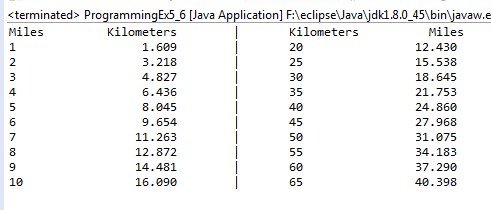
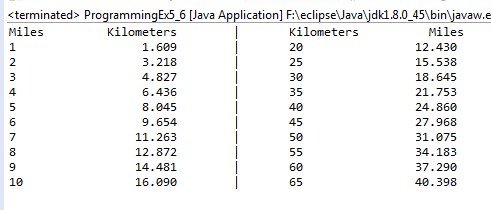
public class ProgrammingEx5_6 { public static void main(String[] args) { final int END = 10; final int MILES_START = 20; // printing table header System.out.printf("%-9s%15s", "Miles", "Kilometers"); System.out.print("\t|\t"); System.out.printf("%-9s%15s\n", "Kilometers", "Miles"); for (int j = 0, i = 1; i <= END; i++, j += 5) { System.out.printf("%-9d%15.3f", i, i * 1.609); System.out.print("\t|\t"); System.out.printf("%-9d%15.3f\n", MILES_START + j, (MILES_START + j) / 1.609); } } }

